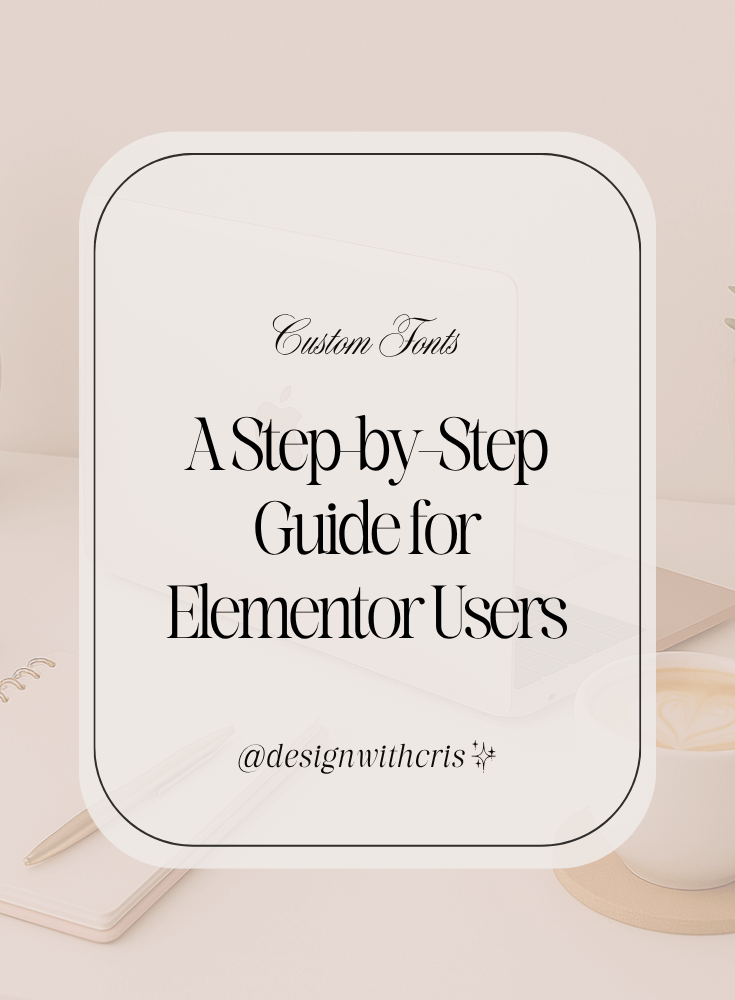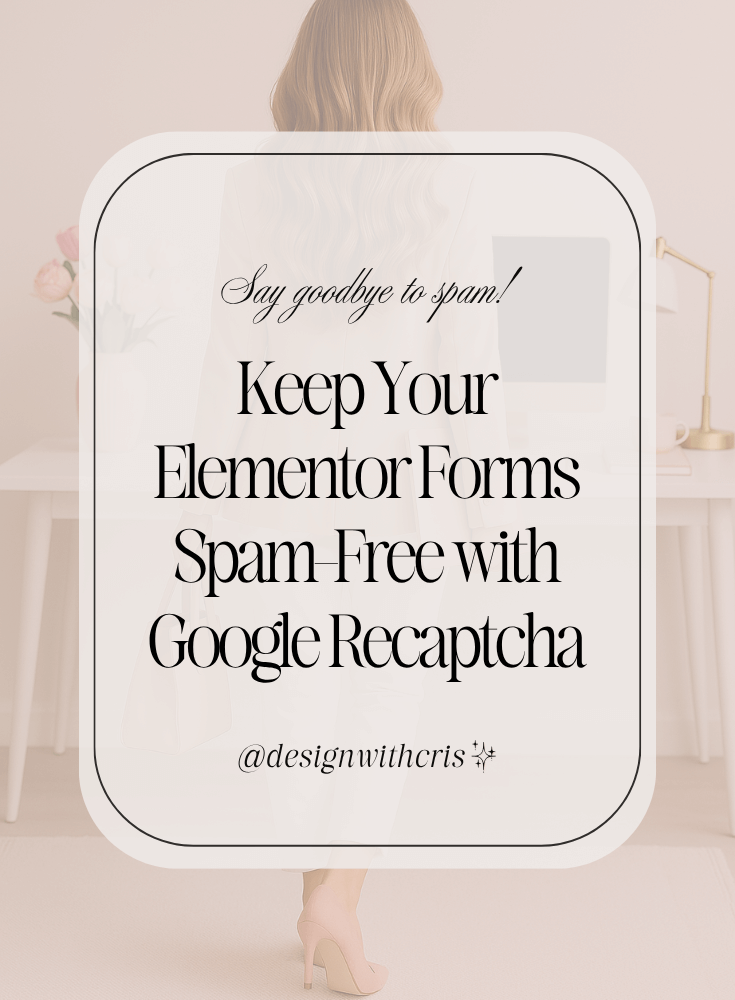Welcome, ambitious entrepreneurs and creative minds! Today, let’s dive into the world of WordPress.org and WordPress.com so you can understand their differences and choose the one that suits you best.
WordPress sometimes generates some confusion between its two variants and more when we are new. So I’m going to gut the differences between the two so you can choose the best option for you and your website.
Let the battle begin! Stay until the end to find out everything.
What is wordpress.com
WordPress.com is a website builder with hosting, such as Wix. You can create a blog, a website, an online store… It includes hosting and support.
What is wordpress.org
The open source version, the one that you can do whatever you want, basically. But, you need to hire a hosting and a domain. And in this case, the only one that can provide you support is the hosting, but obviously, it is not an office, they give you a hand, but it has its limit.
WordPress.com pros
- Ease of use, although as I always say, WordPress has a learning curve, perhaps other similar platforms are much easier.
- Templates. As in any website builder you will have access to a lot of templates to get your website up.
- Technical support. For beginners, this is great that you can consult someone when you have a problem.
- Backups. You can breathe, that if something goes wrong, you will have access to backups to restore your content.
Be careful, WordPress.com has certain limitations depending on the plan you are going to choose. It has different plans with different prices.
WordPress.org pros
- You are free darling. The big advantage. There are no limits, you decide what you want to install, if you want to tinker with the code, make an ultramegacomplete web. Add all the functionalities you want… No limits.
- Infinite free and paid plugins and templates. You can find and install anything you can think of.
- SEO. You will have full control over it while in wordpress.com you will only have access with the paid plans. The same goes for monetization.
In short, freedom is assured, but it also has its drawbacks.
WordPress.com cons
- If you want to get the most out of wordpress.com you have to pay for it. Free or low priced plans have many limitations.
- It may not be the cheapest option.
- It’s probably a bit more complex than other similar platforms for someone who doesn’t have any knowledge.
WordPress.org cons
- Learning curve. If you’re starting completely from scratch, you’re going to have to put in the time. WordPress is relatively simple.
- You take care of everything. Installations, maintenance and possible errors that may arise.
- The support is up to you. WordPress.org is very widespread, there are many people who give solutions and you can find many articles and tutorials but you are the one who must fix and find solutions to problems.
Okay, Cris, which one do I choose?
WordPress.com
Ideal for people who have no knowledge, who want to start up their web in a simple way, who can also consult any problem to the support and who do not want to have the burden of searching and solving possible errors, etc, etc.
WordPress.org
For people with more advanced knowledge, who want to have the absolute freedom to do with their web what they want and who are not afraid to tinker with code, who want to make a much more personalized, advanced web and who want and can take care of all the maintenance.
We are not finished yet.
WordPress.com
As I said before, if you want to make a GOOD website with WordPress.com you have to go for the more advanced plans.
Plans to have access to all the cool stuff, if you know what I mean. That is, you can install plugins and templates.
Business Plan: from 25 $ per month.
Commerce Plan: from $ 45 per month.
These two plans are the ones that allow you to install plugins, which is what is cool about WordPress and also access to a lot of themes or custom templates.
And of course, the support and a lot of other features. You can see all this here: wordpress.com/pricing/
WordPress.org
For freedom, you need to hire a hosting and a domain.
Once you have this, you need to install WordPress on the domain. This is done automatically on any hosting nowadays. It’s easy.
And once you have this done. You are lord and master of your WordPress and it’s up to you, what you want to do and install.
Conclusion
New users vs. more advanced users.
Two types of WordPress for everyone. With their pros and cons.
You decide.
If you still have any doubts you can talk to me or doing a Google search you will have lots of articles that tell you about both and experiences with each one.
I hope at least I have clarified something for you.
With ♥,
Cristina