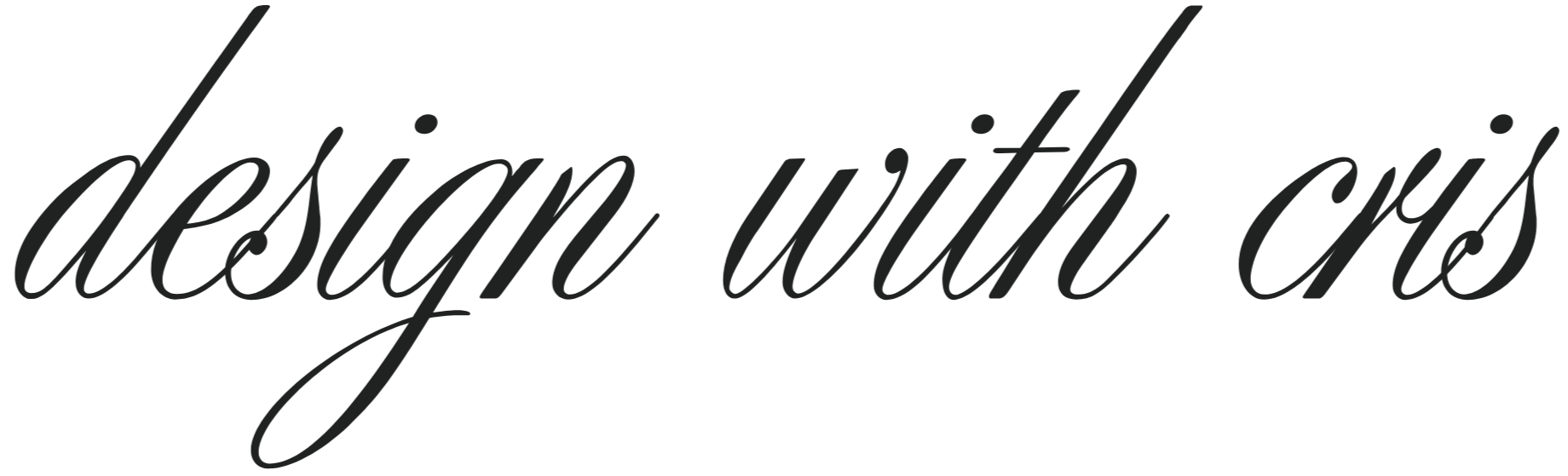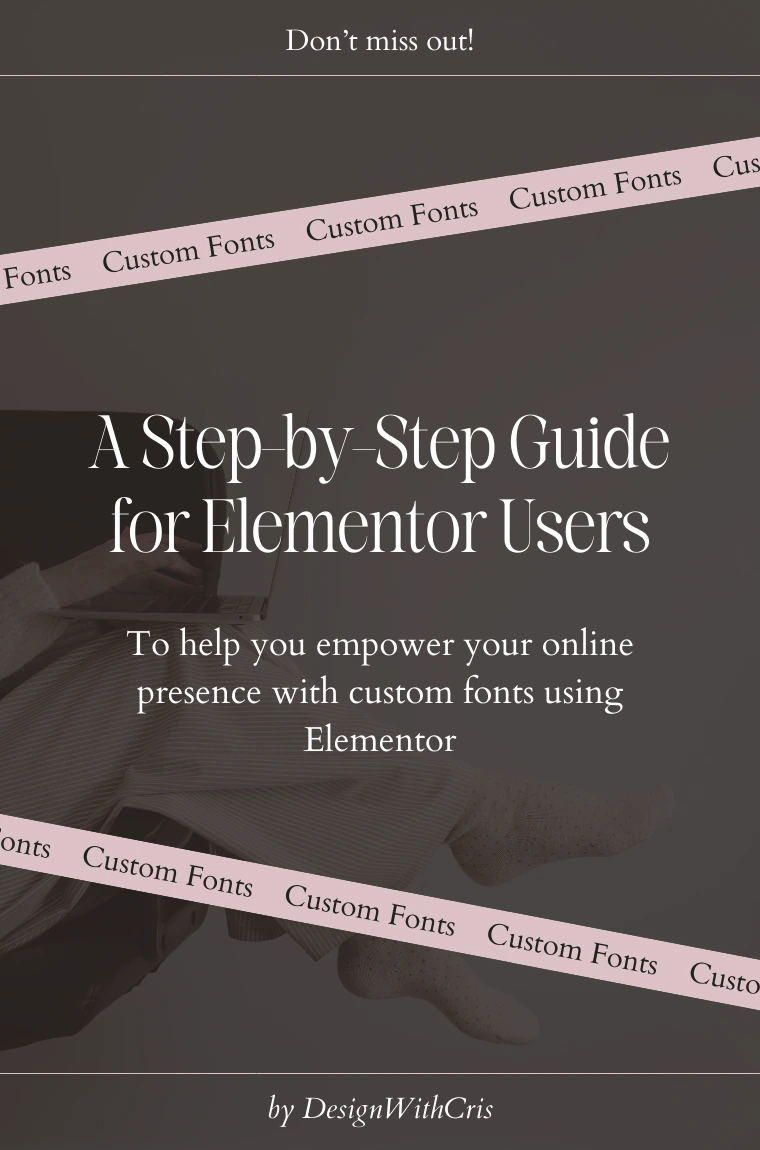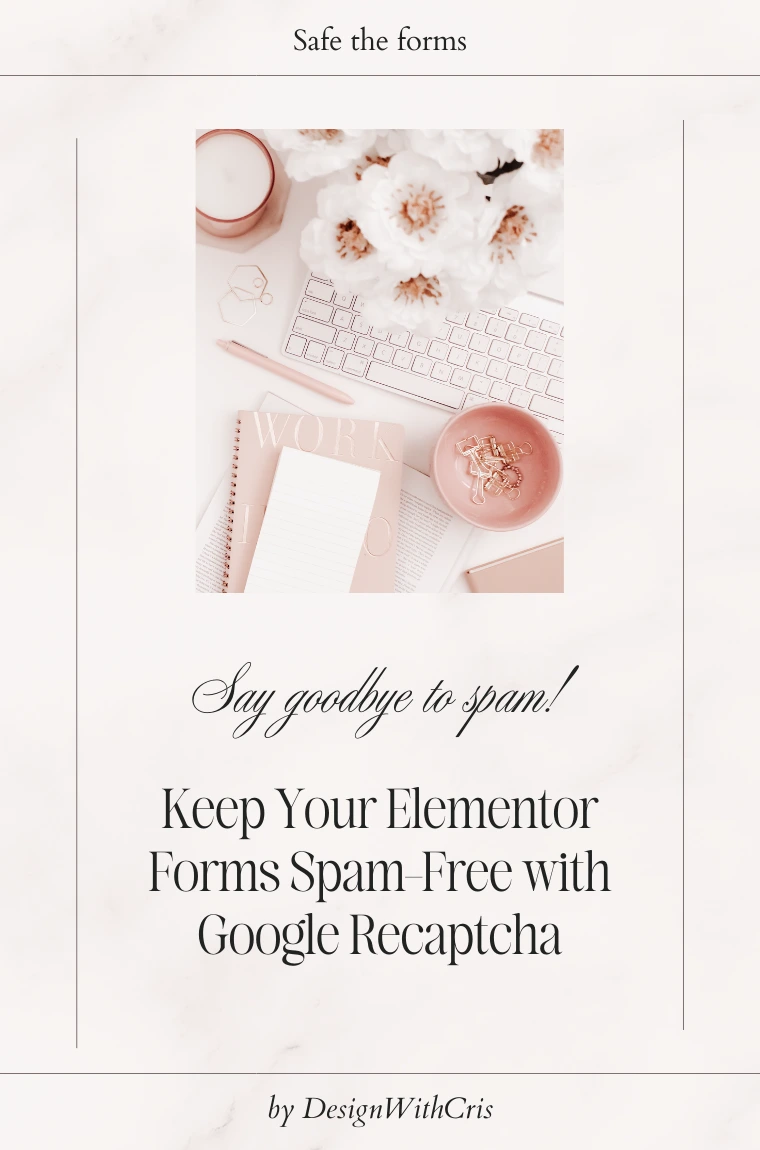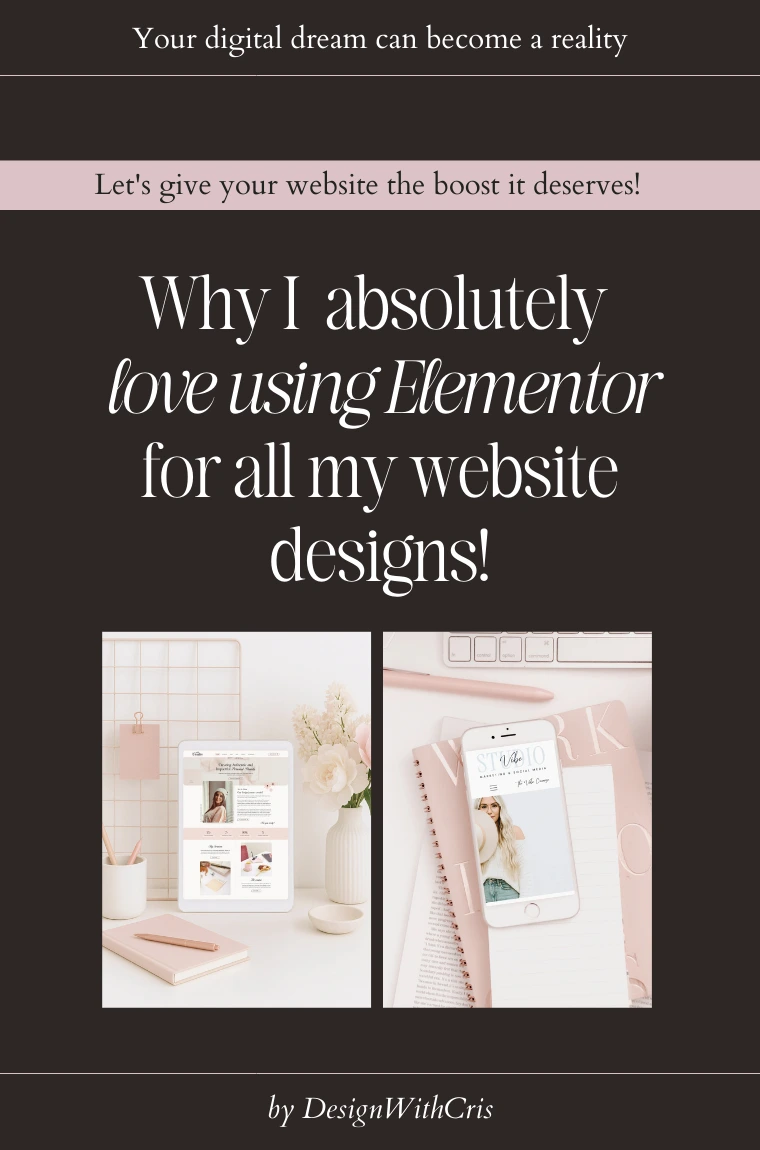Hey there, dear girlpreneurs! Are you ready to take your website to the next level and make it truly stand out? One way to add a touch of elegance and uniqueness to your online space is by using custom fonts. And with Elementor, uploading custom fonts is easier than you might think.
Here’s a step-by-step guide to help you empower your online presence with custom fonts using Elementor:
Step 1: Choose your custom font
Before you start the uploading process, make sure you have the custom font file ready. You can find custom fonts from various sources online. I leave some links where you can find them.
Step 2: Upload your new font
In your WordPress admin panel, you have to go to the Elementor tab –> Custom fonts.
important: click to enlarge the images!
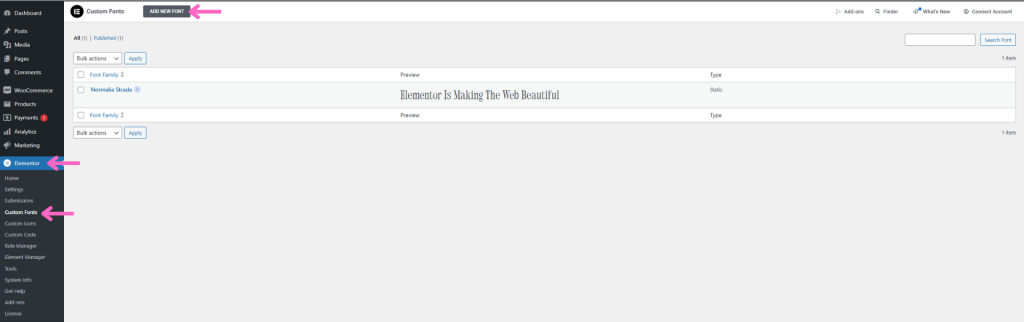
Step 3: Add Your Custom Font Files
A new window will appear where you can upload your custom font files. Click on the upload button and select the custom font files (usually in .woff or .ttf format) from your computer. Once the files are uploaded, click on the “Insert” button to add them to your website.
Step 5: Apply Your Custom Font
After uploading the custom font files, you will see your custom font added to the list of available fonts in Elementor. Simply select your custom font from the dropdown menu to apply it to the text widget on your page.
Step 6: Preview and Save Your Changes
Don’t forget to preview your changes to ensure everything looks just the way you want it. Once you’re satisfied with the custom font, save your work, and voila! Your website now showcases your unique style and personality with custom fonts.
SUPER TIP!
Font combinations are very popular right now, and one of the most popular combinations is normal + italic. For example:
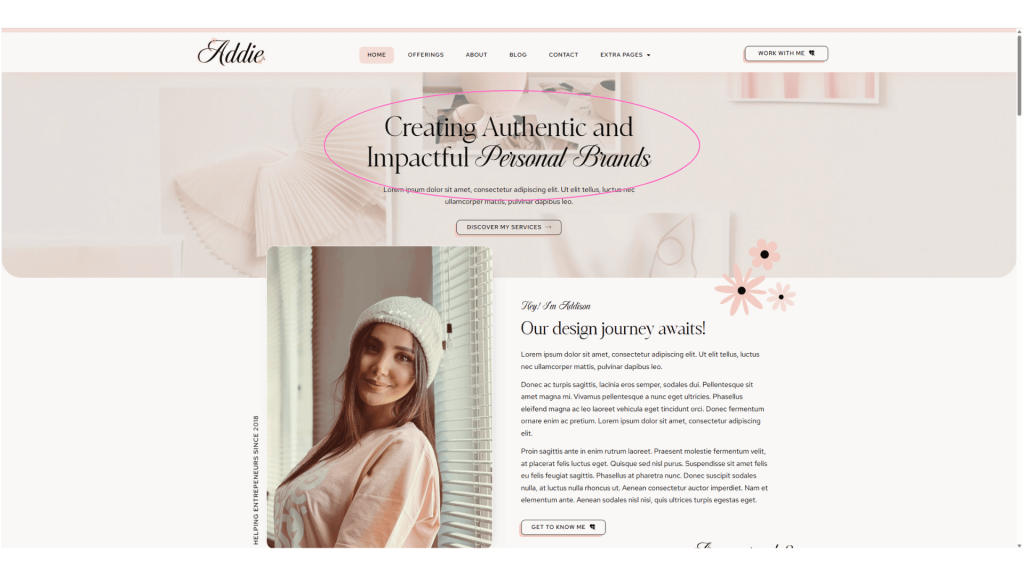
Keep in mind that the font must be prepared to create this combo. When you buy a font, it will tell you so.
How do this?
First: when you upload the font, click on upload static font and then you must upload the ‘normal’ font and then the ‘italic’ font.

Once you’ve uploaded it, let’s see how to do this combo in the titles. It’s veeeeery easy! 😉
Just cover the text with your cursor and click on the ‘I’ in italic, and that’s it!
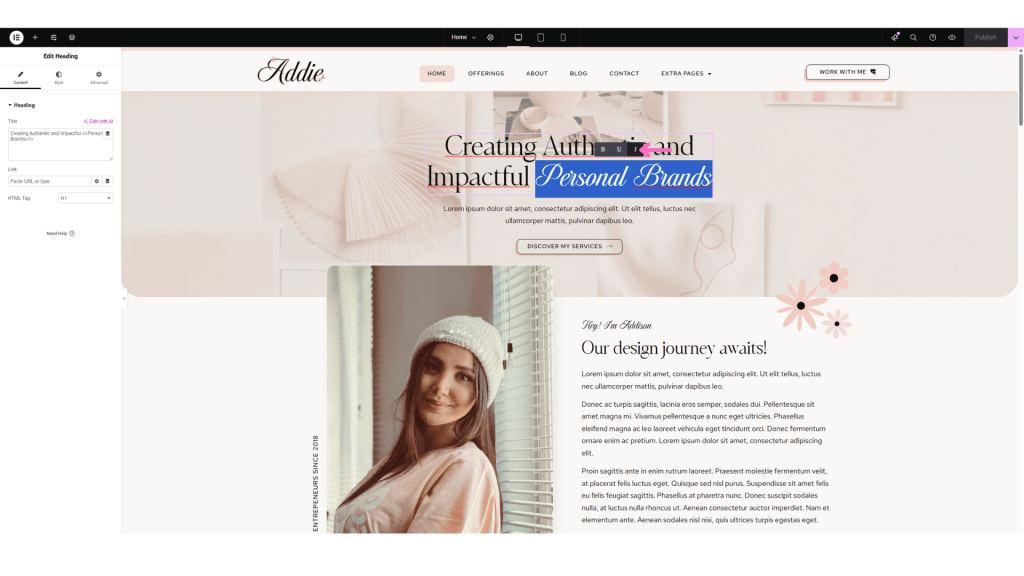
Well, with these simple steps, you can easily elevate the look and feel of your website, making it truly one-of-a-kind. Remember, the right font can convey your brand’s identity and message effectively, so choose wisely and have fun exploring different custom font options.
Empower yourself to create a dreamy online space that reflects your brilliance and captivates your audience. With Elementor and custom fonts, you can conquer the online world in style. Let your creativity shine and watch your website soar to new heights!
Dream big, darlings! Your website is your canvas – now go paint the digital world with your unique style and elegance.
Keep shining,
Cristina✨