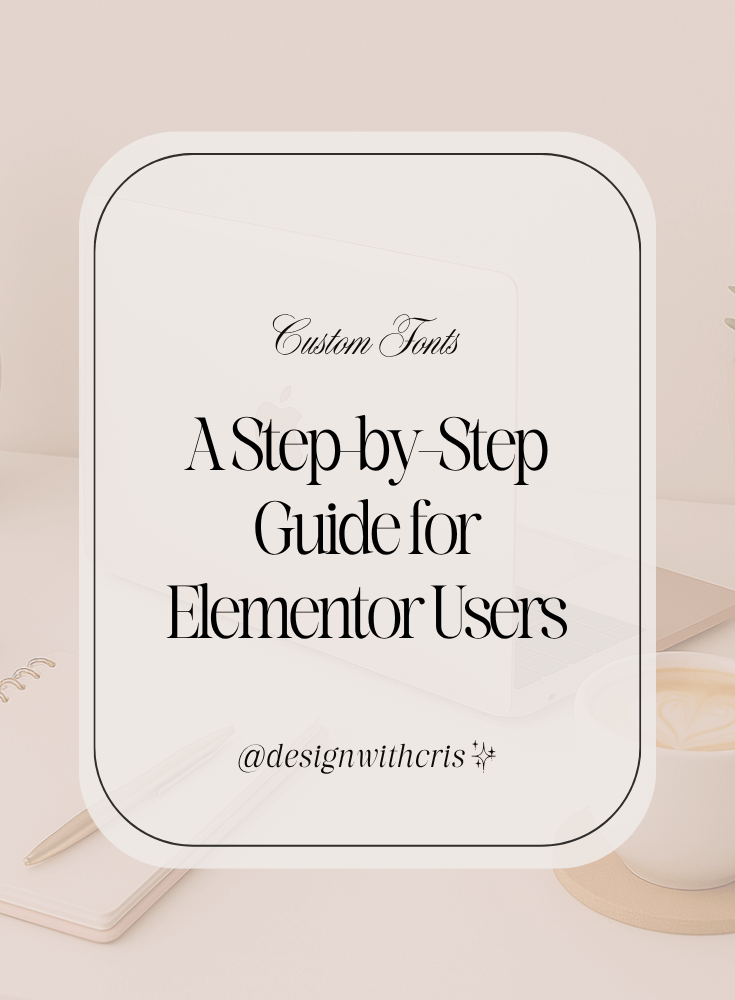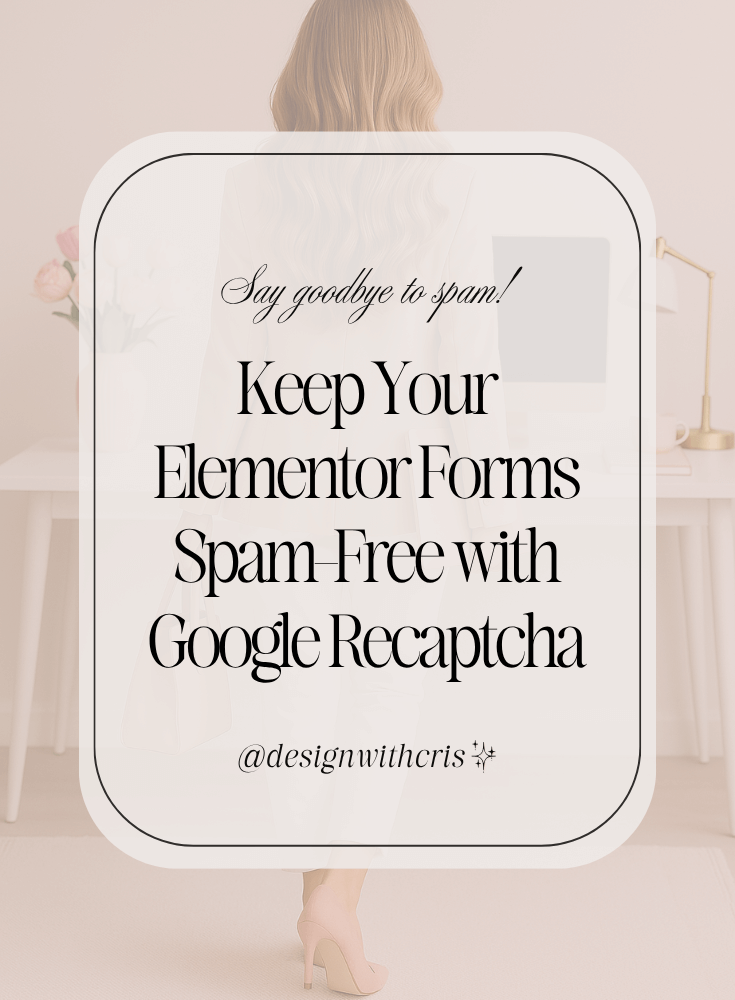Hey there! Are you ready to take your online space to the next level? Let’s talk about one of the most exciting parts of crafting your perfect digital presence: plugins. These nifty little tools can turn a good website into a great one, but there’s an art to using them effectively.
How many plugins should be installed?
When it comes to WordPress plugins, it’s essential to find the sweet spot – installing just the right amount can bring remarkable enhancements to your site. I recommend aiming for 10 to 20 carefully selected plugins to ensure a seamless and efficient digital experience for your visitors.
Now, here’s the inside scoop: while plugins are incredible for adding functionality, it’s important to strike a balance. Installing too many can put a strain on your website’s resources and slow it down – and we certainly don’t want that. So, let’s choose wisely and optimize for both elegance and performance.
If you do not use a plugin. Delete it.
Did you know plugins can be a bit like house guests who overstay their welcome? Even if they’re not active, they’re still around, taking up space and resources! Isn’t it time to declutter? Let’s get rid of the things we don’t use and give your website a breath. After all, who needs to waste resources on non-essentials? Let’s keep things light, fast, and efficient!
Now, onto another vital aspect: updates.
Just like an ever-evolving work of art, your website needs regular maintenance to stay in top shape. I advocate for a monthly update routine for your plugins, but here’s a pro tip: disable automatic updates to avoid any potential hiccups. By taking control of your update schedule, you can prevent unexpected errors from sneaking in and causing chaos.
How do I disable automatic updates?
There are several ways to do it but the easiest is from your own hosting. In the one I use for example, there is an option in my WordPress installation where it appears to disable it with just one click.
Can’t find that option? Don’t sweat it! Although I haven’t explored every hosting platform under the sun (yet!)?, I reckon they all operate in similar ways. So, if you’re stuck, reach out to your technical service team. They’re there to help and they’ll let you in on where to find it or even disable it for you. Exciting, right?
Speaking of updates, here’s a secret weapon: always exercise a bit of patience when updates come rolling in. Give it a day or two to let the dust settle, just in case there are any unforeseen bugs lurking in the new version. This small window can save you from potential headaches and keep your website running smoothly.
Last, but certainly not least, a safety net is essential.
Before updating any plugin, be sure to have a backup copy ready to swoop in and save the day in case critical errors rear their heads. With that safety measure in place, you can explore updates with confidence, knowing you have a failsafe at your disposal.
Are you feeling the power and grace of WordPress plugins yet? Harnessing their potential can elevate your website to dazzling heights, and with a strategic approach, you’ll conquer the online world with elegance and professionalism.
Until next time, keep dreaming big and crafting your online masterpiece!
With ♥ and empowerment,
Cris